How to Use AI in Kids Education: A Step-by-Step Guide to Revolutionizing Learning

AI in kids education is transforming the way kids learn by offering personalized, engaging, and effective learning experiences. Whether you’re an educator, parent, or guardian, using AI-powered tools in children’s education can make a significant impact on their academic success. This step-by-step guide will show you how to incorporate AI in kids education from understanding its role to effectively using it in everyday learning settings.
Step 1: Understand The Benefit of AI in Kids Education

The first step in using AI in kids education is to understand its potential benefits. AI-powered tools can:
- Personalize learning by adapting to each child’s pace and needs.
- Provide instant feedback to help children improve faster.
- Offer a variety of learning resources, such as videos, quizzes, and games, that keep kids engaged.
- Support children with special needs by providing tailored learning tools.
These benefits create a dynamic and effective learning environment, enabling kids to excel at their own pace.
Step 2: Choose the Right AI-Powered Learning Apps to Support AI in Kids Education

Choosing the right AI-powered learning apps is essential to support your AI in kids education. Here are some popular options:
- Khan Academy Kids: Offers personalized learning paths for children aged 2-8 in subjects like math, reading, and problem-solving.
- DreamBox: A math-focused app for kids in kindergarten through 8th grade that adjusts difficulty based on the child’s learning pace.
- Scratch: A visual programming language for children to learn coding through interactive games and animations.
- Duolingo: An AI-driven language learning app that helps kids learn new languages with immediate feedback.
By selecting the best apps, you can ensure that your kid receives the most effective AI-enhanced education.
Step 3: Implement AI in Kids Education For Daily Learning Routines

Now that you have the right tools, to support AI in kids education, it’s time to integrate AI-powered educational tools into your child’s daily routine:
- Daily practice: Encourage daily use of AI apps for short sessions to reinforce what they’ve learned.
- Homework help: Use Socratic by Google for assistance with homework and to provide explanations for complex problems.
- Interactive learning: Incorporate fun, hands-on activities using Tynker for coding or Osmo for interactive learning games.
Integrating AI into daily routines helps children make steady progress while keeping learning fun.
Step 4: Track Progress and Adjust Learning Paths of AI in Kids Education

One key benefit of using AI in kids education is its ability to track progress. Most AI-powered tools provide built-in analytics that monitor a child’s performance. Here’s how to track and adjust:
- Review progress reports: Apps like DreamBox and Khan Academy Kids provide reports that show areas of strength and where improvement is needed.
- Adjust learning paths: Based on progress reports, you can adjust your child’s learning path to focus on areas where they need more practice.
- Set goals: Work with your child to set goals and use AI data to track their achievements and motivate them to reach milestones.
Regularly reviewing progress ensures the learning experience remains effective and keeps your children challenged.
Step 5: Use AI in Kids Education to Support Special Education Needs

AI in Kids Education can significantly support children with special educational needs. Personalized learning tools cater to the unique needs of each child, providing a more inclusive educational experience. Examples include:
- Speech recognition tools for children with hearing impairments or speech delays.
- Visual aids for children with autism spectrum disorders to better understand concepts.
- Cognitive training apps to improve focus and memory for children with ADHD.
AI-powered tools designed for special education help create an inclusive learning environment where every child can thrive.
Step 6: Foster Collaboration with Group Learning of AI in Kids Education
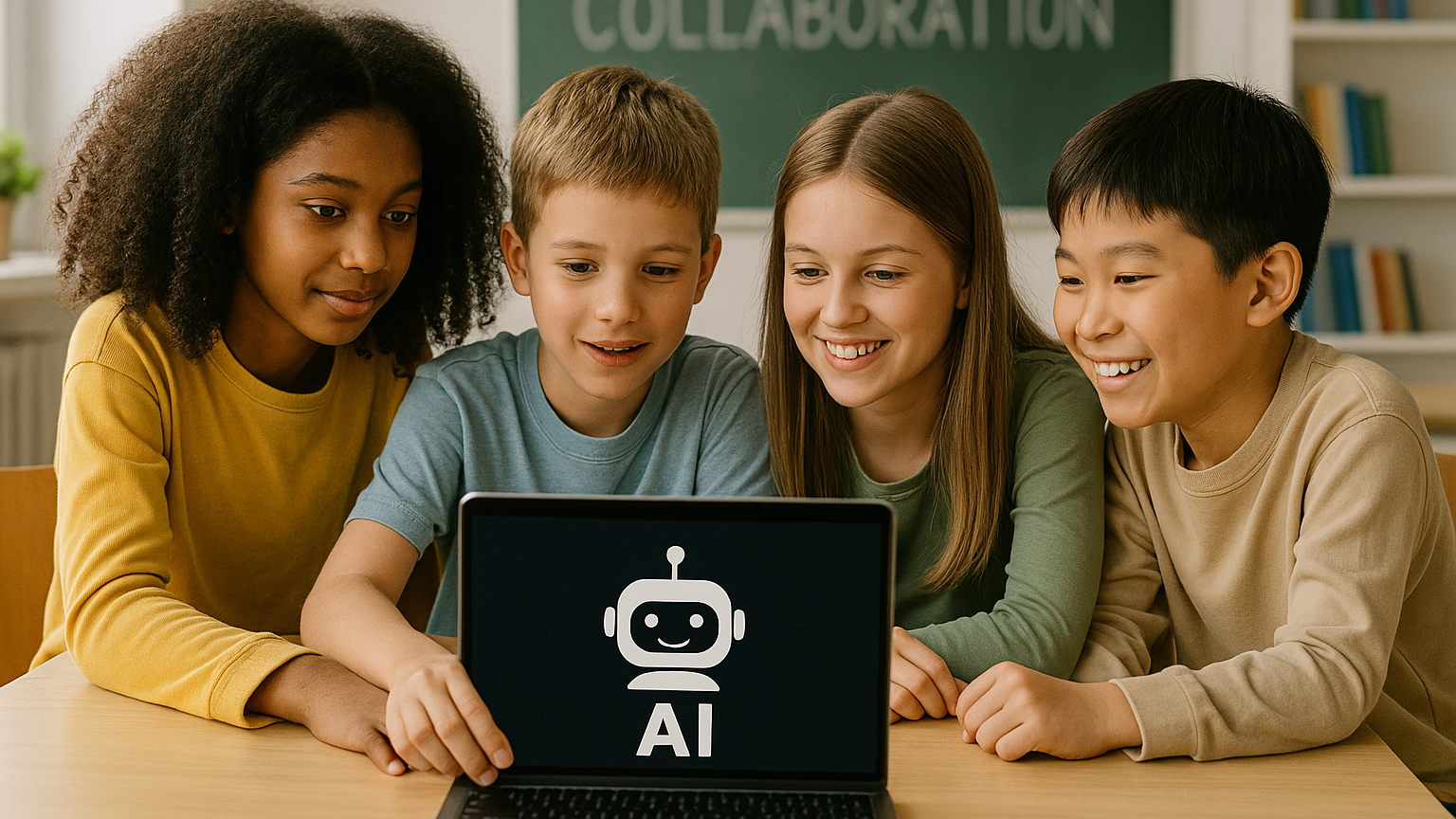
AI is not just for individual learning—it also supports group learning. Many AI-powered apps allow children to collaborate on projects. Here’s how:
- Group challenges: Apps like Scratch and Tynker allow children to collaborate on coding projects, fostering teamwork and creative problem-solving.
- Peer learning: Platforms like Google Classroom foster group discussions and collaborative learning with real-time AI feedback.
- Teacher-student collaboration: AI tools assist teachers in monitoring group projects and providing personalized feedback to each student.
Group learning with AI promotes communication and teamwork while enhancing learning outcomes.
Step 7: Monitor Safety and Well-being of AI in Kids Education
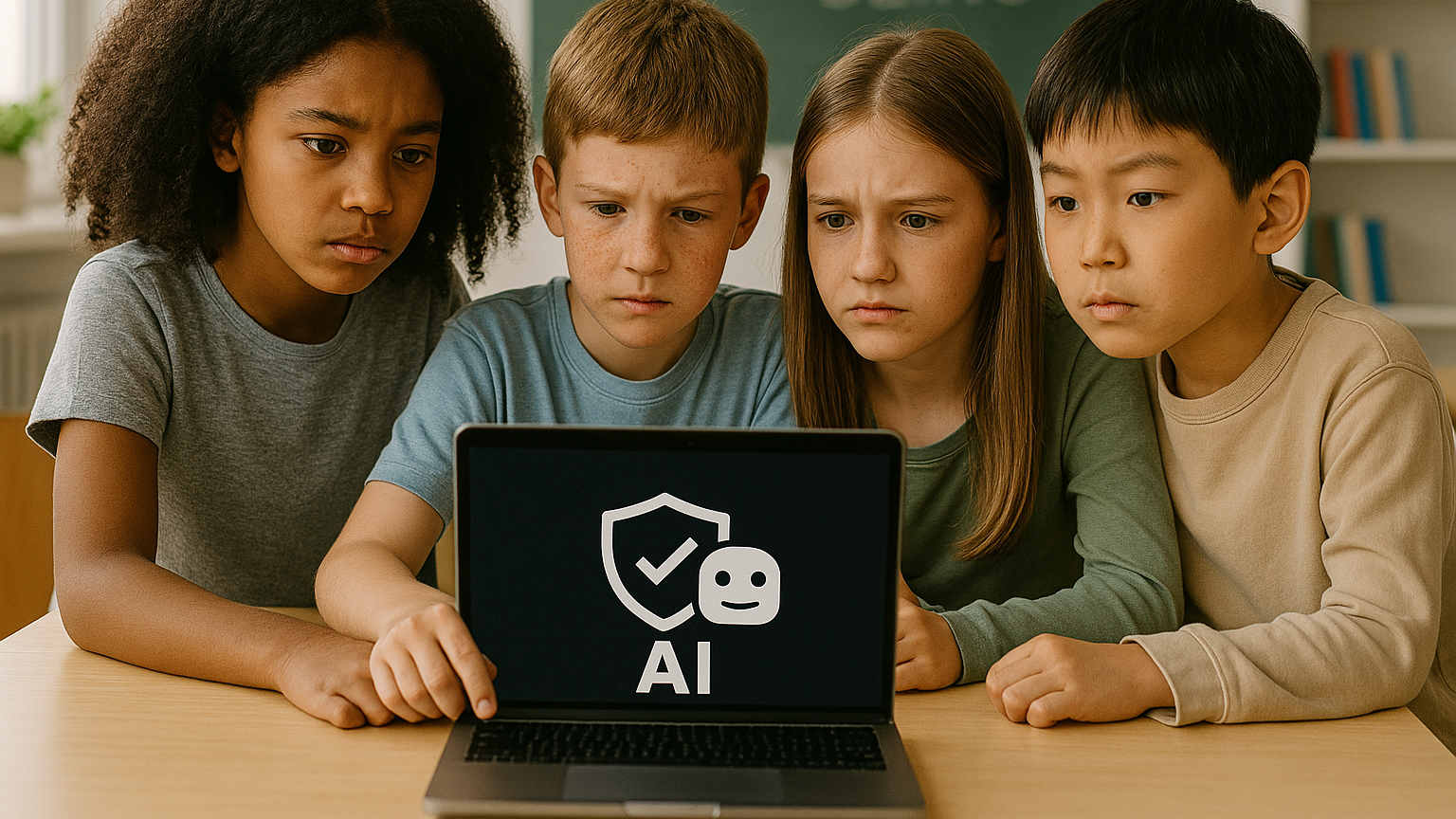
It’s essential to ensure that AI in Kids Education uses AI tools in a safe environment. Here are some key safety measures:
- Limit screen time: Set time limits for using AI apps to avoid overuse and encourage breaks.
- Monitor activity: Track the content your child engages with to ensure it is age-appropriate.
- Privacy settings: Ensure the apps have proper privacy settings and don’t collect unnecessary personal data.
By monitoring your child’s use of AI tools, you can ensure a safe and productive learning experience.
The Future of Learning with AI in Kids Education
Using AI in kids education is revolutionizing the way kids learn, offering personalized, engaging, and inclusive learning experiences. By following these steps—understanding AI’s benefits, choosing the right tools, implementing them in daily routines, tracking progress, and ensuring safety—you can help your child make the most of AI-powered education.
At Timedoor Academy, we leverage AI to enhance children’s learning experiences, helping them develop critical skills like coding, problem-solving, and creativity. Join our free trial class and give your child the tools they need to succeed in the future of education.



