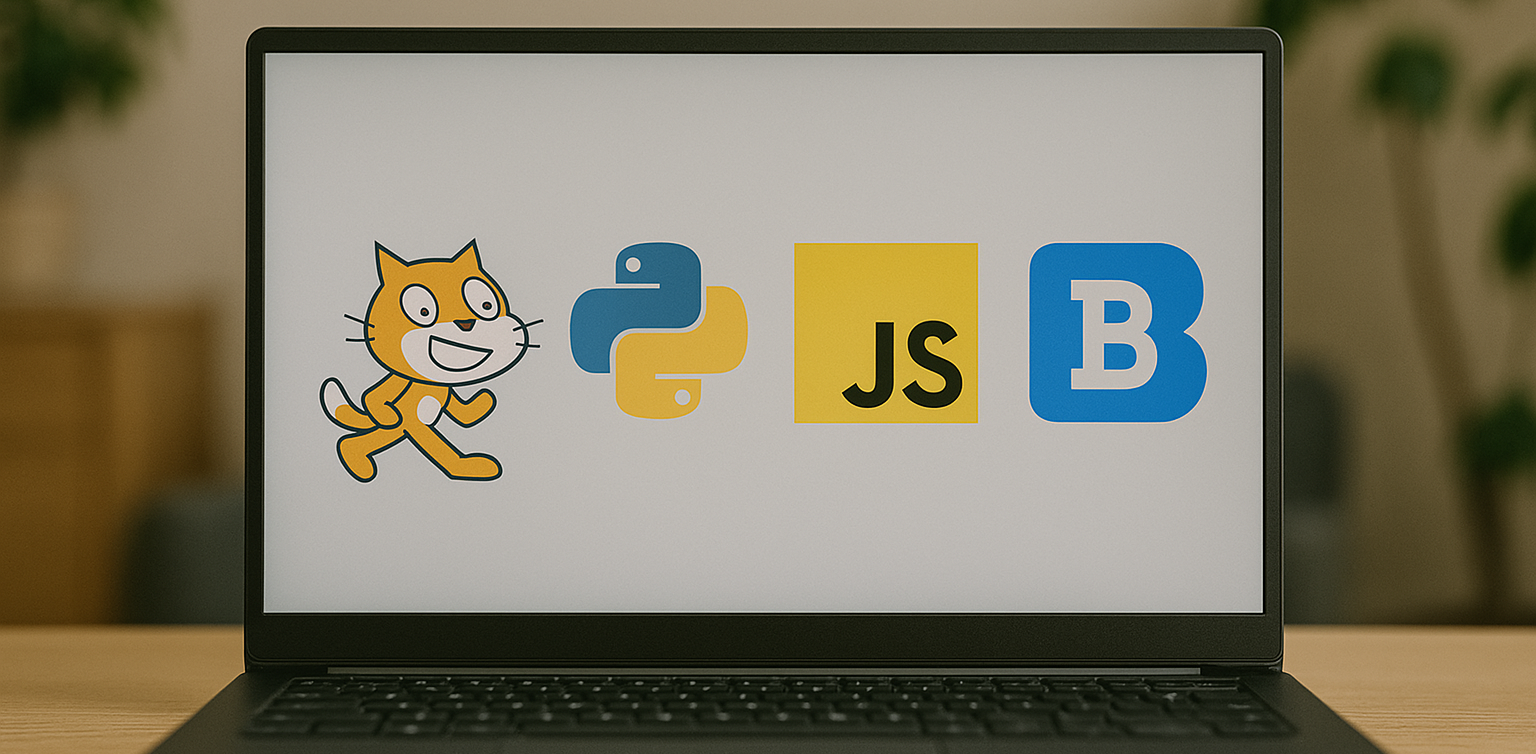10 Best JavaScript Apps for Kids to Learn Coding in 2025

As we step into 2025, coding is no longer just for adults. Children are now learning programming through engaging tools that match their interests and age. One of the most effective ways to start is by using JavaScript apps for kids. These apps provide a fun and structured way for children to learn how to code while developing essential problem-solving and logical thinking skills.
Whether your child is just starting out or already interested in tech, this list of JavaScript apps for kids in 2025 offers the perfect tools to support their coding journey.
10 Best JavaScript Apps for Kids to Learn Coding in 2025
1. CodeCombat

Best for: Ages 10 to 15
CodeCombat teaches real JavaScript through game-based adventures. Kids write actual code to control characters, solve puzzles, and progress through game levels. It is ideal for children who enjoy gaming and want to learn through action.
What stands out: Real coding is combined with exciting missions that keep them motivated.
2. Tynker
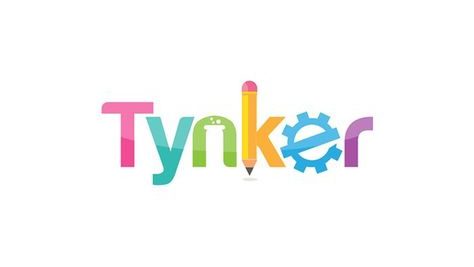
Best for: Ages 7 to 14
Tynker offers lessons that grow with your child, starting with visual block coding and gradually introducing JavaScript and Python. It includes creative projects like Minecraft modding, storytelling, and space-themed challenges.
What stands out: Smooth transition from beginner to real coding for long-term growth.
3. Grasshopper
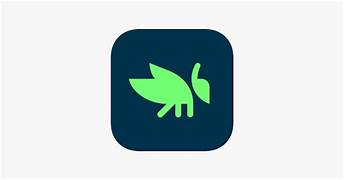
Best for: Ages 10 to 16
Created by Google, Grasshopper is a mobile-friendly app that uses short, interactive lessons to teach JavaScript. It’s excellent for older kids who are ready for more advanced program
What stands out: Clean design, daily goals, and real code that builds confidence.
4. Kodable

Best for: Ages 5 to 10
Kodable begins with simple block coding concepts and introduces JavaScript later on. It focuses on early logic and computational thinking skills through colorful, engaging games.
What stands out: Family dashboard for parents to support and track their child’s progress.
5. Code.org’s App Lab
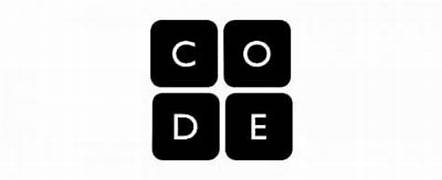
Best for: Ages 11 to 16
App Lab gives kids the freedom to build their own apps using JavaScript. It is perfect for students who are ready to apply their skills through hands-on projects.
What stands out: Combines design tools and coding to promote both creativity and technical ability.
6. Bitsbox

Best for: Ages 8 to 14
Bitsbox is a unique service that sends coding projects to your home, teaching kids how to build apps using real JavaScript. It is ideal for learners who benefit from physical materials alongside digital practice.
What stands out: Kids can test their creations on phones or tablets instantly.
7. Hopscotch (with JavaScript transition)

Best for: Ages 9 to 13
Hopscotch is a visual coding app that also encourages older users to explore JavaScript through community-driven projects and tutorials. It appeals to children who are artistic and love customizing their work.
What stands out: Blend of art and code helps kids express creativity.
8. CodeMonkey’s Game Builder
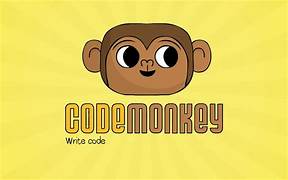
Best for: Ages 8 to 12
CodeMonkey introduces kids to programming concepts with a JavaScript-style language and game-based learning. Later stages include real JavaScript coding as kids grow more confident.
What stands out: Helpful support resources for both kids and educators.
9. LightBot: Code Hour + JavaScript Add-ons

Best for: Ages 6 to 11
LightBot uses puzzles to teach basic programming logic. It pairs well with JavaScript extensions that introduce actual syntax when the child is ready to move beyond the basics.
What stands out: Offline play combined with logic-based challenges.
10. ScriptKit Junior

Best for: Ages 10 to 14
ScriptKit Junior is a lightweight coding app for iPads where kids can build basic apps using simplified JavaScript. It is ideal for those interested in app development without the complexity of a full IDE.
What stands out: Combines touch interaction and coding for intuitive learning.
Why Use JavaScript Apps for Kids?
These JavaScript apps for kids help young learners grasp real programming skills in a way that is accessible and exciting. They build a foundation for future learning in tech, engineering, and creative fields.
Key benefits include:
- Developing logical thinking and focus
- Enhancing creativity through project-based tasks
- Preparing for future tech careers
- Boosting self-confidence in problem solving
Choosing the Right JavaScript Apps For Kids
To get the most out of JavaScript apps for kids match the app to your child’s age, interests, and goals. Here are a few tips:
- Test the app yourself to ensure it is ad-free and safe
- Choose apps with structured learning paths
- Encourage regular use without overdoing screen time
- Combine coding with offline creative play or group activities
Support Their JavaScript Learning at Timedoor Academy
At Timedoor Academy, we offer both online and offline classes that introduce kids to the world of coding through engaging lessons in JavaScript, Python, robotics, and more. Our structured programs help children build strong technical and critical thinking skills in a fun, supportive environment.
Try a free class at Timedoor Academy and discover how we make coding accessible and meaningful for kids of all ages. Visit our website to learn more and start your child’s smart tech journey today.