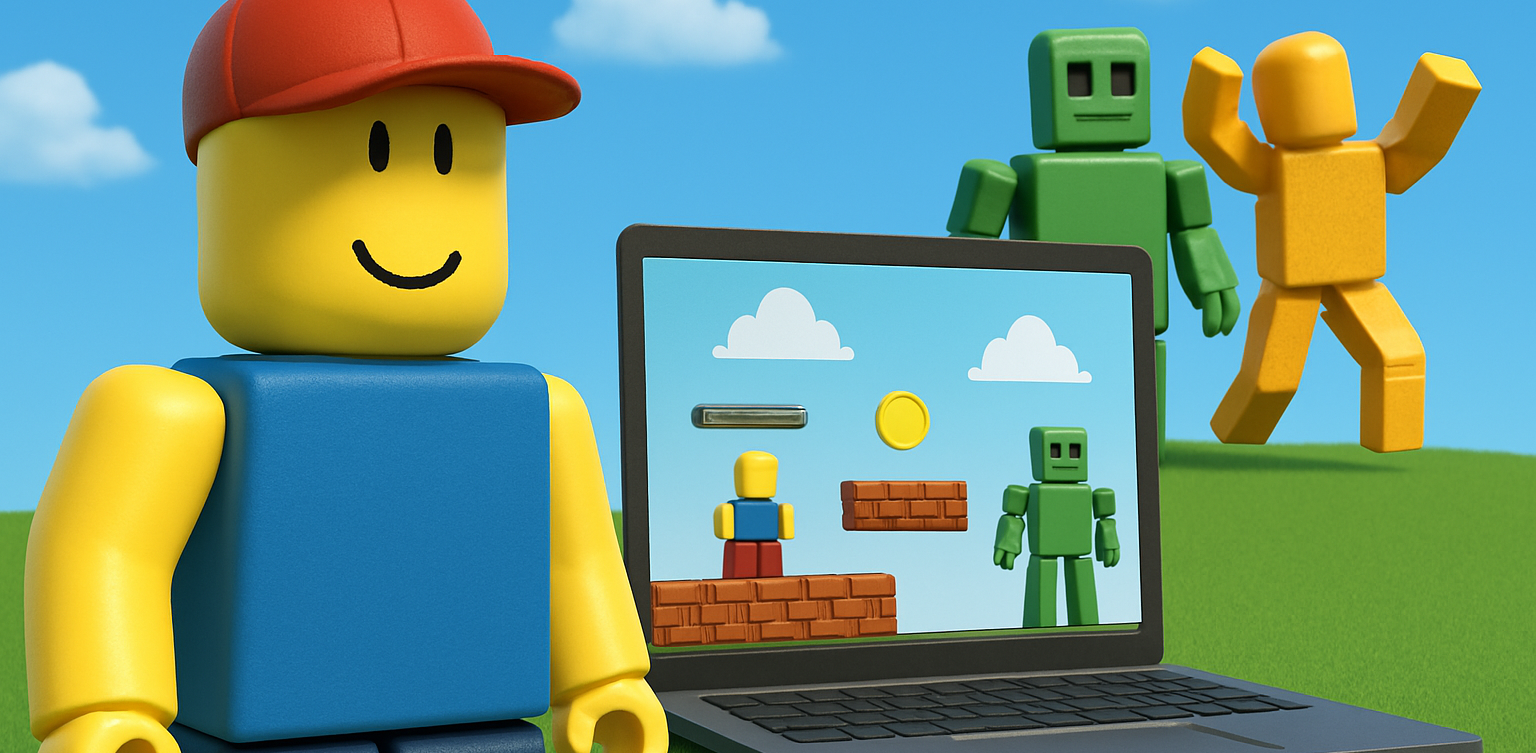10 Practical Tips to Set Up a Comfortable and Productive Home Learning Space for Kids

In today’s digital age, children are not only learning at school but also through various online platforms from the comfort of home. That’s why setting up a home learning space for kids that is both comfortable and productive has become increasingly important. A well-organized learning environment supports better focus, enhances motivation, and encourages independent study habits from an early age.
Here are ten simple yet effective tips to help parents create an ideal home learning space that supports both comfort and academic success.
10 Practical Tips to Set Up a Comfortable and Productive Home Learning Space for Kids
1. Choose a Quiet Spot with Minimal Distractions

Start by picking a location that isn’t heavily trafficked throughout the day. Ideally, a home learning space for kids should be away from TVs, the kitchen, or play areas. If you don’t have a dedicated room, convert a quiet corner of the bedroom or living room into a learning zone.
Use a bookshelf or lightweight divider to create a clear separation between study time and leisure time.
2. Ensure Good Lighting

Lighting has a direct impact on mood and focus. Make sure the home learning space for kids has access to natural light during the day. For evening sessions, provide a desk lamp with bright but soft white lighting. Avoid dim lights, as they can cause drowsiness and reduce attention.
3. Provide Ergonomic Furniture

A comfortable setup goes a long way. Use a chair and desk that match your child’s height to encourage proper posture. Add cushions or a footrest if needed, so your child can sit comfortably for longer study sessions.
4. Minimize Visual and Audio Distractions

Overly bright or busy decor can be distracting in home learning space for kids. Stick to neutral or calming colors for the walls and furniture. Keep toys and unrelated devices out of reach during study hours.
If noise from outside interrupts your child’s focus, consider using noise-cancelling headphones, especially during online classes.
5. Keep All Learning Materials Within Reach
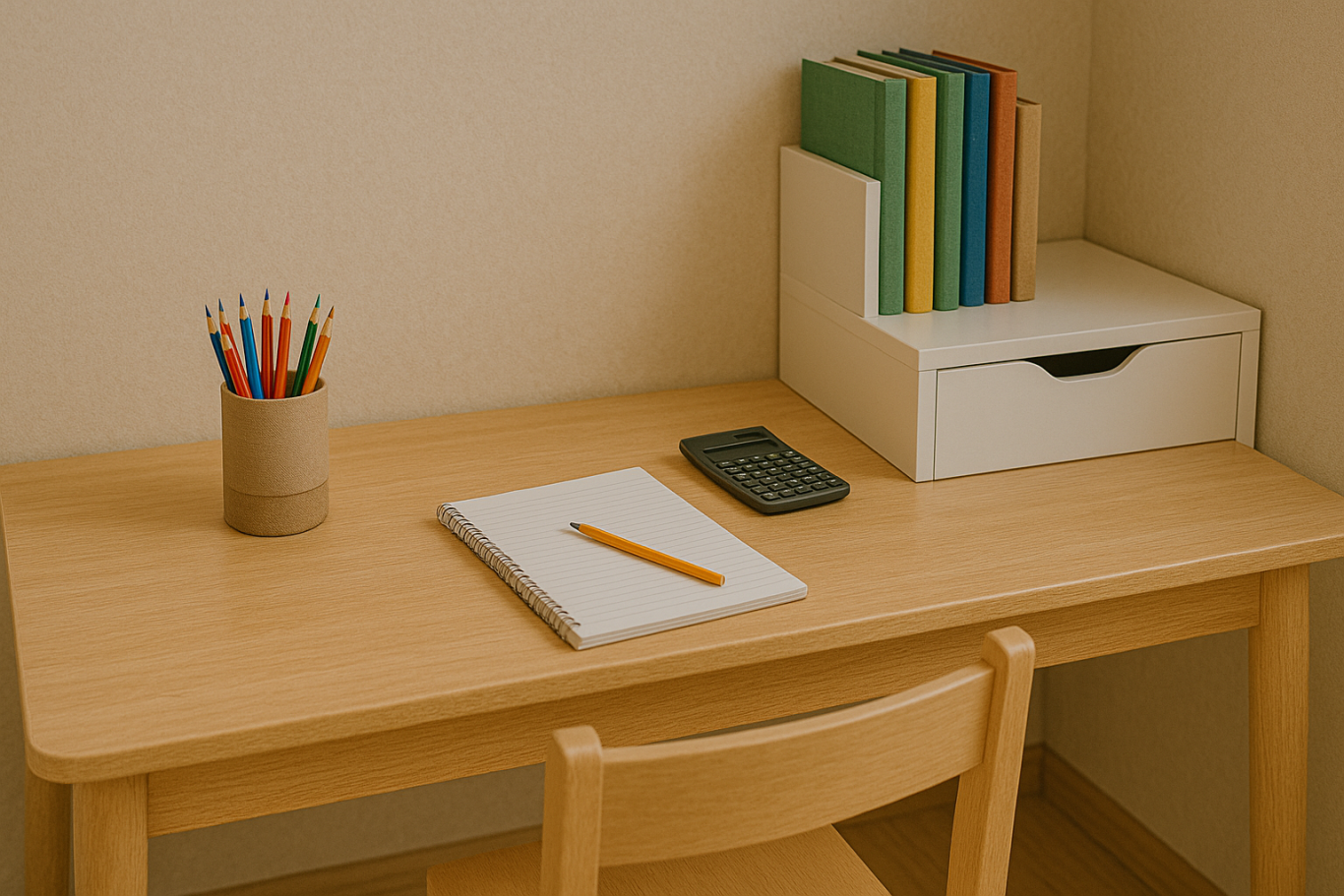
Equip the space with all the essentials: stationery, books, a laptop or tablet, headphones, and a reliable internet connection. Having everything nearby prevents unnecessary movement and keeps the child focused.
Use storage bins or small shelves to keep the desk tidy and clutter-free.
6. Display a Daily Schedule

Help your child develop a routine by creating a visual schedule. Post it on the wall near their desk using colorful charts or illustrations. The schedule can include study time, breaks, meals, and creative activities.
Visual structure supports time management and builds responsibility.
7. Involve Your Child in the Setup

Let your child have a say in how the space looks. Allow them to choose the colors, arrange the desk, or decorate with their favorite items. When kids feel ownership over their home learning space, they are more likely to use it enthusiastically and keep it tidy.
8. Ensure Good Air Circulation and Room Temperature

A cool, fresh room helps maintain energy and concentration. Open windows regularly or use a fan or air conditioner if needed. Scent can also influence mood — try light, calming scents like lavender to create a relaxed environment.
9. Match the Setup to Your Child’s Digital Learning Needs

If your child is involved in digital learning, make sure the equipment works smoothly. Check the laptop or tablet, webcam, microphone, and internet connection before class begins. Also, make sure their chair and desk setup supports good posture for screen-based learning.
10. Add Motivational Personal Touches

Showcase your child’s artwork, awards, or inspiring quotes on the wall. Personal touches can boost confidence and make the space feel more welcoming and meaningful to them.
Maximize Your Child’s Home Learning Space with the Right Learning Program
Creating a home learning space for kids is a strong start, but it becomes truly effective when paired with the right learning content. Timedoor Academy offers a wide range of interactive online classes to help children grow academically and creatively — all from their home learning space.
With subjects like coding, robotics, math, and digital creativity, your child can explore their interests in a fun and structured way.
Sign up for a free trial class at Timedoor Academy today and give your child the opportunity to build skills for the future while learning comfortably at home.