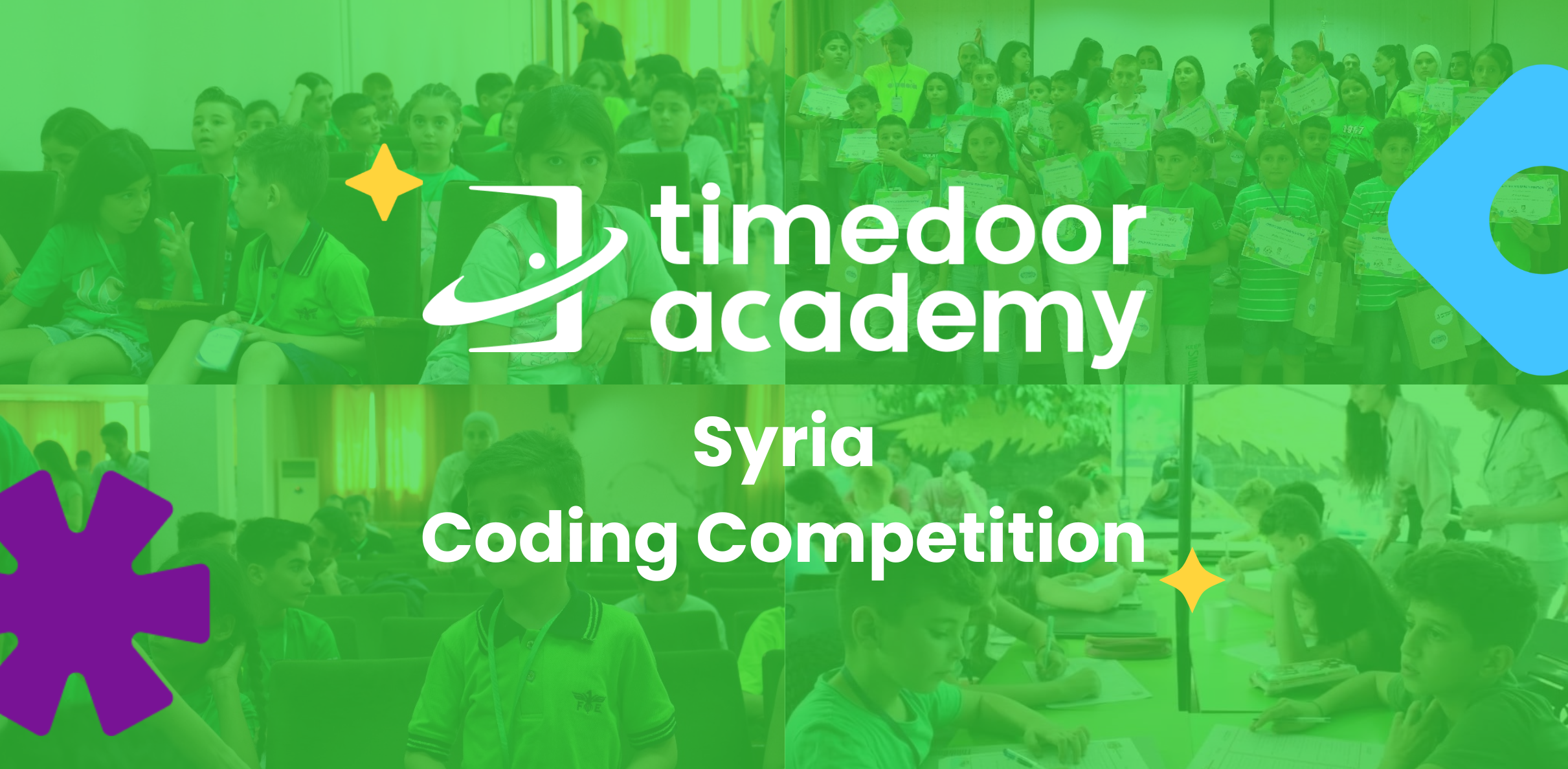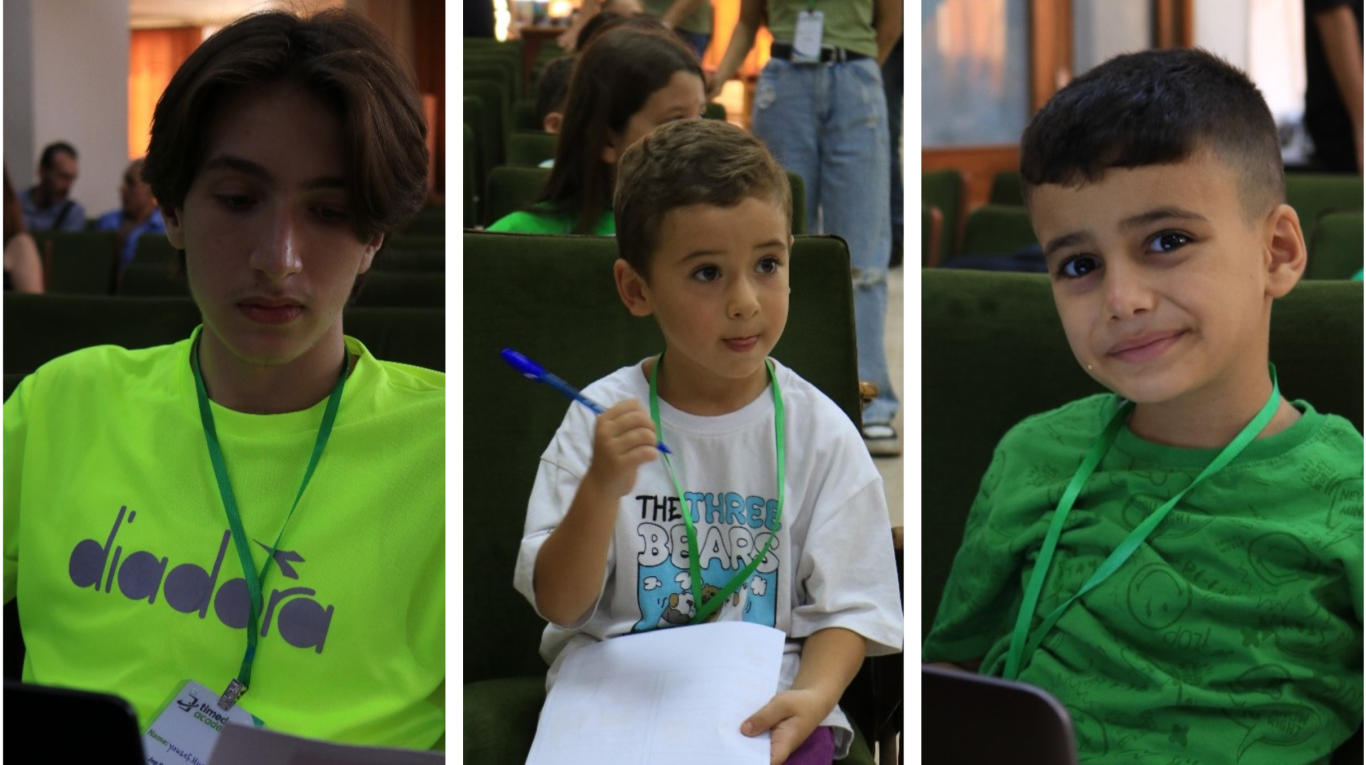Apr 25, 2025
Why Scratch Games for Kids Are the Best Educational Tool
In today’s world, where digital technologies play a massive role, it’s important for children to develop the skills needed to thrive in an ever-evolving environment. One of the best ways to do this is through engaging, educational tools like Scratch games for kids. Scratch, a visual programming language, has become a go-to platform for introducing kids to the world of coding and game development. It offers a hands-on approach that encourages creativity, logical thinking, and problem-solving. Here’s why Scratch games for kids should be an essential part of your child’s learning journey.
1. Scratch Games for Kids Foster Creativity and Imagination
One of the standout benefits of Scratch games for kids is their ability to spark creativity and imagination. Scratch allows children to design their own interactive stories, animations, and games. This creative freedom encourages kids to think beyond the box and develop their original ideas. With Scratch games for kids, your child can experiment with character designs, develop storylines, and even create custom sounds for their games. This is not only fun but also promotes a creative mindset that benefits them in other aspects of learning and life.
By using Scratch games for kids, children can learn how to blend technology with creativity. Instead of simply consuming content, they actively engage with it, learning the process of making something unique. This helps them build a strong foundation for their future creative endeavors in digital media, game design, and beyond.
2. Scratch Games for Kids Boost Problem-Solving Skills
Problem-solving is one of the key skills children can develop through Scratch games for kids. As children create their own games, they are often faced with challenges that require logical thinking. For instance, when designing a game, kids need to figure out how to make a character move, respond to certain actions, or interact with other game elements. These tasks require them to apply problem-solving strategies, breaking down complex tasks into smaller, manageable steps.
The beauty of Scratch games for kids is that they provide a safe environment for children to experiment with different solutions, test their ideas, and make mistakes. This trial-and-error process not only improves problem-solving skills but also teaches kids how to approach challenges from various angles. By engaging with Scratch games for kids, children learn that failure is part of the learning process and develop resilience to overcome obstacles.
3. Scratch Games for Kids Teach Coding Fundamentals
One of the most important reasons to incorporate Scratch games for kids into their learning routine is that they provide an accessible introduction to coding. Unlike traditional programming languages that might be too complex for beginners, Scratch uses a block-based visual interface, making it easy for kids to grasp coding concepts. By dragging and dropping blocks to create actions, children are learning the fundamentals of programming, such as loops, conditionals, events, and variables.
With Scratch games for kids, children get to explore the basics of coding in a hands-on, interactive manner. These foundational skills will prepare them for more advanced programming languages as they grow older. Whether they choose to pursue Python, Java, or C++ in the future, the logical thinking and problem-solving skills learned from Scratch games for kids will provide a solid foundation for their programming journey.
4. Scratch Games for Kids Develop Logical Thinking
At the heart of Scratch games for kids lies logical thinking. When creating a game, children need to structure their actions and events logically. For example, if a child wants their character to jump when a certain key is pressed, they must figure out how to implement that action through the right sequence of events. By working through this logical process, kids develop stronger critical thinking and reasoning skills.
Engaging with Scratch games for kids encourages children to think step by step and organize their thoughts in a systematic way. These skills translate into better performance in subjects such as math, science, and even everyday problem-solving. By practicing logical thinking through Scratch games for kids, children will be more adept at making decisions and solving problems efficiently in the future.
5. Scratch Games for Kids Teach Persistence and Patience
Creating Scratch games for kids can be challenging at times. Children might encounter bugs or unexpected behavior in their game, requiring them to troubleshoot and make adjustments. This process of debugging teaches kids the value of persistence and patience. Instead of getting frustrated or giving up when things don’t go as planned, children learn to approach the problem from different angles and keep trying until they find a solution.
By working through these challenges, children develop a growth mindset, understanding that success often comes through perseverance. The ability to stick with a problem and find solutions is an invaluable skill that will serve kids well in all areas of life, from school projects to personal goals.
6. Scratch Games for Kids Foster Teamwork and Collaboration
While Scratch games for kids can certainly be enjoyed individually, they also provide excellent opportunities for collaboration. In many cases, kids work together to share ideas, divide tasks, and support each other in game development. This teamwork aspect teaches kids how to communicate effectively, cooperate with others, and work towards a shared goal.
When children collaborate on Scratch games for kids, they learn the importance of listening to others, respecting different viewpoints, and combining their strengths. These skills are vital for success in both academic and social settings, making Scratch games for kids a great way to promote collaboration and social learning.
7. Scratch Games for Kids Provide Real-World Skills
One of the most significant benefits of Scratch games for kids is that they offer real-world skills that can translate into future careers. The coding concepts learned through Scratch are the same building blocks used in professional software development, game design, and digital content creation. By learning to create games and interactive projects, children gain practical skills that can open doors to future opportunities in the tech world.
The skills developed through Scratch games for kids, such as coding, problem-solving, and logical thinking, are highly transferable and can be applied in various fields, including web development, app creation, and robotics. Early exposure to these skills will give children a head start in an increasingly digital world.
8. Scratch Games for Kids Make Learning Fun
Above all, Scratch games for kids make learning enjoyable. Kids are naturally drawn to games, and by combining fun with education, Scratch turns learning into an engaging experience. As children create and play their own games, they get immediate feedback on their progress, which motivates them to continue exploring and learning.
By integrating play with learning, Scratch games for kids foster a love for technology and education. This positive experience with coding can inspire children to explore other areas of technology, helping them become lifelong learners.
Start Your Child's Coding Journey with Timedoor Academy!
If you're ready to introduce your child to the exciting world of Scratch games for kids, Timedoor Academy is here to help. Our interactive, beginner-friendly courses are designed to make coding fun and engaging. With a focus on creativity, problem-solving, and logical thinking, our classes ensure your child develops a strong foundation in programming.
Join our free trial class today and see how much fun learning to code can be! Visit our website now to enroll!