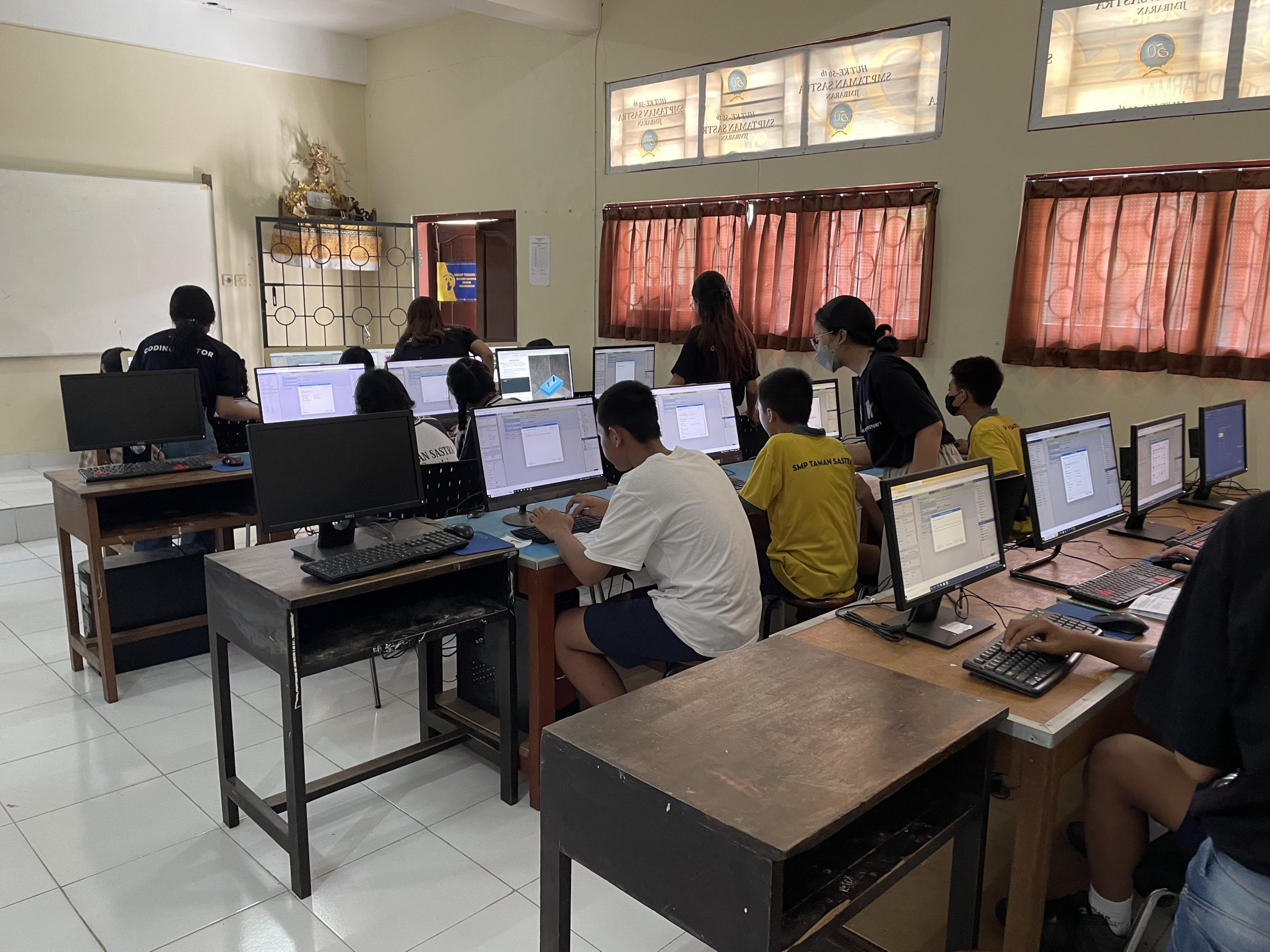Apr 07, 2025
What Children Should Learn in the Age of AI
Growing up today, children are surrounded by artificial intelligence – from voice assistants that answer their questions to apps that personalize learning. This rapid change can feel daunting, but it also opens exciting opportunities. Global experts note that nearly 44% of job skills will shift in the next five years due to AI. In demand are skills like critical thinking, creativity, and social intelligence – the very human qualities that AI cannot easily replicate. In other words, to thrive in the age of AI, children need a mix of tech know-how and human-centric skills.
An illustration of the top 10 job skills predicted for 2023. Many of the leading skills are cognitive or social-emotional (such as analytical thinking, creativity, and empathy), highlighting the growing importance of human strengths in an AI-driven world.
So what should kids learn, exactly? This article will explore three areas: formal education (what schools should teach), extracurricular activities, and things parents can do at home. By focusing on these, we can help our elementary and middle schoolers grow into curious, capable, and compassionate individuals in a high-tech world.
Formal Education: New Basics for the AI Age
Schools still teach the ABCs and 123s, but in the AI era the curriculum must expand to new areas. As UNESCO notes, adding skills like empathy, creativity, and critical thinking into lessons is essential. Important areas schools should cover include:
Coding and AI Literacy: The basics of coding (even simple drag-and-drop coding or robotics) help kids understand how technology works. Coding teaches logic and problem-solving. Many countries now introduce coding in elementary school, and some even start AI concepts early. Learning how a computer “thinks” empowers children to go from tech consumers to creators.
Digital Literacy and Ethics: Children must learn to use digital tools safely and responsibly. This includes understanding online privacy, cyberbullying, and how to spot misinformation. As AI tools (like chatbots or deepfakes) appear, students should discuss ethics and fairness in technology. Early lessons in digital citizenship help kids navigate an AI-filled world with wisdom and care.
Critical Thinking: Instead of memorizing facts, kids need to learn how to think. Schools can nurture this by tackling open-ended problems and encouraging questions. When children practice analyzing situations and learn from small failures, they become flexible thinkers. This skill is key in a future where they’ll constantly need to adapt and solve new challenges (often alongside AI tools).
Creativity and Innovation: AI is good at following patterns, but human imagination is still unmatched. Through projects in art, writing, science, or coding, schools can spark creativity. Whether it’s writing a story or building a gadget, creative tasks teach students to experiment and innovate. By “thinking outside the box,” children learn to come up with fresh ideas – a trait that will help them stand out in an AI-driven future.
Collaboration and Social Skills: Working well with others is a skill that never goes out of style. Group projects in class teach kids how to communicate, cooperate, and resolve conflicts. These experiences also build empathy – understanding and respecting others. In the future, most jobs will require teamwork (often human-AI teams), so learning to collaborate early on gives children a huge advantage.
Not all schools have updated their curricula yet. In fact, only a few countries have launched formal AI lessons in K-12 education, while many others are still catching up. Parents can advocate for these changes, but learning doesn’t only happen at school. That’s where after-school experiences can help fill the gaps.
Learning Beyond the Classroom: Extracurriculars and Hobbies
Beyond the classroom, extracurricular activities give kids a chance to explore and build skills in fun ways:
Coding & Robotics: Many communities have coding classes or robotics teams for kids. In a coding club, children might create simple games or program robots, practicing logic and persistence as they debug problems. Robotics competitions get kids working together to solve challenges. These activities show them they can build technology, not just use it.
STEM Clubs and Camps: Programs focused on science, technology, engineering, or math let kids dive into hands-on projects. They might design a gadget, launch a model rocket, or even experiment with a simple AI-powered game. The informal setting makes learning fun and fuels their curiosity. Tackling STEM challenges outside class also teaches kids to be resourceful and think on their feet with peers.
Creative Arts & Making: Activities like art, music, drama, or creative writing nurture imagination and innovation – qualities machines can’t replicate. Joining a theater group or art class helps kids express themselves and think creatively. Maker workshops (like tinkering with crafts, coding a gadget, or 3D printing) encourage problem-solving from a fresh angle. By creating something of their own – a story, a song, a piece of art – children learn to think outside the box.
Team Sports & Groups: Sports teams, scouting, or any group activity teach teamwork and perseverance. When kids play on a team or do a group project, they learn to communicate, solve conflicts, and bounce back from setbacks. These experiences build character and resilience. They also mirror the collaborative spirit needed in most workplaces. Knowing how to cooperate and lead will help your child no matter what career they pursue.
Extracurriculars often ignite passions that carry into adult life. Whether your child loves coding, soccer, or painting, these activities complement academics with practical skills and confidence. Just as importantly, children see that learning can happen anywhere – not just in a classroom – keeping their love of discovery alive.
Parenting in the Age of AI: Fostering Skills at Home
Home is where children develop habits and attitudes that last a lifetime. Here are a few ways parents can instill important skills:
Encourage Curiosity: Embrace your child’s “why” and “how” questions. When they ask something, explore the answer together – look it up or do a quick experiment. Show them how you find information and think through problems. By feeding their curiosity, you teach them that learning is a fun, ongoing process. A child who knows how to learn will adapt more easily to new technology and ideas.
Nurture Creativity: Provide opportunities for unstructured play and creative projects. Give them art supplies, blocks, or even cardboard boxes to invent games or stories. This kind of play develops creativity and problem-solving. It shows kids they can have fun and be imaginative without a screen. By encouraging make-believe and projects at home, you help your child practice thinking in original ways – a skill that leads to innovation.
Model Lifelong Learning: Let your child see you learning new things too. Talk about a book you read, a recipe you tried, or a problem you solved. Show that adults also face challenges and figure things out. For example, say, “I didn’t know how to fix the Wi-Fi, so I watched a tutorial and now it works!”. This teaches kids that it’s okay not to know everything and that perseverance pays off. If a new app or gadget confuses you, learn it with your child – you might even ask them for help. Your example will teach them that learning never stops.
Set Tech Boundaries: Establish healthy tech habits early – for example, no screens at dinner or no phones after 8 PM – and explain why (screen time can affect sleep, and family time is important). Teach basic online safety: don’t share personal info or talk to strangers online, and ask a parent if something seems odd. As they get older, discuss using the internet and AI responsibly. If they use a homework-help chatbot, remind them it’s for hints, not copying answers. By guiding them, you help your child develop a balanced relationship with technology – they’ll enjoy the benefits without the harms.
Teach Empathy and Social Skills: Make kindness and communication a daily practice. Encourage your child to think about others’ feelings (“How do you think your friend felt when you said that?”). Practice listening and taking turns during family conversations. When conflicts happen, help your child talk through the situation calmly and see the other person’s perspective. These exercises build emotional intelligence. Kids who learn to manage emotions, be considerate, and resolve disagreements will have a big advantage working with others in the future.
By nurturing curiosity, creativity, kindness, and responsible tech use at home, you’re giving your child a solid foundation. They will grow up comfortable with technology but not overdependent on it, and tech-savvy yet also empathetic and adaptable. In a world full of smart machines, those human qualities will set them up for success.
Conclusion: Preparing Kids for a High-Tech Future
The age of AI is here to stay, and our children will grow up with technologies we can only imagine. As parents, we don’t have to predict the future; we just need to equip our kids with adaptable skills and strong values. By ensuring they learn both technical skills (like coding and digital literacy) and human skills (like creativity, critical thinking, empathy, and teamwork), we empower them to use AI as a tool and not be overshadowed by it.
In many ways, the heart of parenting remains the same. Encouraging your child’s curiosity, supporting their dreams, teaching them right from wrong, and providing love and support will always be crucial. These foundations, combined with opportunities to learn about technology and the world, will help your child thrive no matter how things change. They’ll be tech-savvy but also creative, digitally literate but also kind. With that balance, your child won’t just be prepared for the future – they’ll be ready to shape it.
Glossary of Key Terms
Artificial Intelligence (AI): Technology allowing computers or machines to perform tasks that typically require human intelligence, such as learning, reasoning, and problem-solving.
Coding: Writing instructions for computers to execute tasks; fundamental for building software, apps, and robotics.
Digital Literacy: The ability to effectively find, evaluate, use, and create information using digital technologies and tools.
Digital Ethics: Understanding and applying ethical principles when interacting in digital environments, including respect for privacy and prevention of cyberbullying.
Critical Thinking: Analyzing facts to form a judgment, solve problems effectively, and make informed decisions.
Creativity and Innovation: The ability to produce original ideas, approaches, and solutions that are valuable in various contexts.
Collaboration: Working effectively with others toward a common goal, emphasizing communication, teamwork, and problem-solving.
Empathy: The capacity to understand and share the feelings of others, critical for emotional intelligence and successful relationships.
STEM: Acronym for Science, Technology, Engineering, and Mathematics; an interdisciplinary approach to learning.
Digital Citizenship: Responsible and ethical behavior when using technology, including understanding privacy, online etiquette, and digital safety.
Frequently Asked Questions (FAQ)
What age should children start learning about AI and coding?
Children can begin learning the basics of coding and AI concepts as early as elementary school. Simple visual coding languages and robotic toys are age-appropriate ways to introduce these topics and build foundational skills.
How important is creativity in an AI-driven world?
Creativity is crucial, as it allows humans to envision and develop original ideas and solutions. While AI excels at repetitive tasks and pattern recognition, human creativity remains unmatched in problem-solving and innovation, making it a highly valuable skill for the future.
Can after-school programs really enhance my child's readiness for an AI-driven future?
Yes, after-school programs provide hands-on, practical experiences that complement classroom learning. Activities like robotics clubs, STEM camps, arts programs, and team sports help children develop critical thinking, creativity, teamwork, and resilience—skills highly valued in the AI age.
How can parents teach children digital ethics effectively at home?
Parents can teach digital ethics by openly discussing online behaviors, setting clear rules about screen time, and modeling responsible technology use. Regularly talking about topics such as online privacy, cyberbullying, and misinformation helps children navigate digital environments safely and responsibly.
What can parents do to foster emotional intelligence?
Parents can encourage emotional intelligence by regularly discussing feelings, modeling empathy, resolving conflicts constructively, and encouraging their children to see things from another person’s perspective. Regular communication and open dialogue build strong emotional skills.
Is critical thinking more important than memorization in education now?
Yes, in the AI era, critical thinking is becoming increasingly essential. While memorization has its place, critical thinking skills enable students to analyze information, make informed decisions, and adapt to rapidly changing scenarios, helping them thrive in a dynamic and uncertain future.